
Communicating Information
Friday, June 25, 2010
Tuesday, June 22, 2010
June 23

http://publicservicechallenge.com/vote.php?vid=e9ufxWcobKo
2. Then let's continue the trend and help others;-)
Free Rice: http://www.freerice.com/
Free Poverty: http://www.freepoverty.com/
Free Kibble (Dog): http://www.freekibble.com/
Free Kibble (Cat): http://www.freekibblekat.com/
Free Flour: http://www.freeflour.com/
Charitii: http://www.charitii.com/charities.php
Aid to Children: http://www.charitii.com/charities.php
Help Thirst: http://www.helpthirst.com/
Monday, June 14, 2010
June 16, 17, 18

There is a "public service challenge" being offered by Capella University in which the winner will receive $10,000 to support their charity. This prize would go a long way in helping fund this project.
Part of the selection process will be based on how many hits this video has. (Chris Larsen put together this video - Thank you Christopher;-)
Also, I still need work from many of you. . . Let's get everything handed in so you have good grades!
Friday, June 11, 2010
June 11
Friday, June 4, 2010
June 4

Now, onto EVALUATE - Criterion E Maximum 6 points
Students are expected to evaluate the product/solution against the design specification in an objective manner based on testing, and to evaluate its impact on life, society and/or the environment. They are expected to explain how the product/solution could be improved as a result of these evaluations.
Students are expected to evaluate their own performance at each stage of the design cycle and to suggest ways in which their performance could be improved.
To get full marks the student: evaluates the success of the product/solution in an objective manner based on the results of testing, and the views of the intended users. The student provides an evaluation of his or her own performance at each stage of the design cycle and suggests improvements. The student provides an appropriate evaluation of the impact of the product/solution on life, society and/or the environment.
1.The first task is to receive feedback on your product. Show your presentation and your instruction sheet to members of the target group and ask them to complete the questionnaire that you created in the Investigation;-).
2. Write a paragraph or paragraphs analyzing the feedback.
3. Evaluate your performance at each stage of the design cycle and suggest ways that you can improve.
4. Write a paragraph in which you evaluate the impact of your product/solution on life, society, and/or the environment (relate this paragraph back to the Area(s) of Interaction that you used in your Identify the Problem).
Learning objective: carry out tests to evaluate the product/solution against the design specification; evaluate their perforance at each stage of the design cycle and suggest ways in which their perforance could be improved; evaluate the impact of the product/solution on individuals and/or society.
Wednesday, May 26, 2010
May 26, 28

Create - Criterion C Maximum 6
1.Produce a simple instruction sheet for use by the rescuer/person in distress,
2.Produce a presentation explaining how your system works. (You might want to include the instruction sheet. An image depicting the system would be helpful).
Learning objective: utilize appropriate software, make appropriate choices of materials.
Tuesday, May 11, 2010
May 12, 13

Year 10 - it all starts with a plan;-) Plan - Criterion C Maximum 6 points
According to MYP Technology, "Students are expected to construct a plan to create their chosen product/solution that has a series of logical steps, and that makes effective use of resources and time.
Students are expected to evaluate the plan and justify any modifications to the design."
To get a 5/6: The student produces a plan that contains a number of detailed, logical steps that describe the student's learning path and decisions made. The student critically evaluates the plan and justifies any modifications to the design.
According to our Unit of Work: Plan
· Produce a flowchart to show the stages and decision processes in the development of your system
Your task is to use Visio 2007 to create a flowchart.
- Use your Investigation as a guide and look at each question (area of research) you researched.
- Include info about the general topic in a process box. Then, include a box that shows what you learned.
-Use a Decision box to denote any conclusions you have drawn. - Sometimes you will make more than one decision as your research progresses. In this case, include 2 Decision boxes and look at each decision separately.
-Include decisions you made about your design specifications as well as your product and system.

To get a 5/6: The student produces a plan that contains a number of detailed, logical steps that describe the student's learning path and decisions made.
Learning objectives:
1. construct a flowchart using Microsoft Office Visio 2007,
2. construct a flowchart to show the stages and decisions made to develop the system.
Friday, May 7, 2010
May 5, 7 (sorry this is late)

DESIGN - Criterion B - Maximum 6
Remember this is your Design Brief:
Create a new method of communication that could be used by beach guards or the general public. The system should be cheap to produce, easy to learn but complex enough to communicate a range of instructions. The system can be visual, audible, sensory, or a combination of these.
This is from the Unit of Work:
Design
· Design 3 different possibilities
· Decide if a 2-Way system is worth the extra time and expense to develop and justify your choice
According to the IBO: DESIGN
Students are expected to generate several feasible designs that meet the design specification and to evaluate these against the design specification.
Students are then expected to select one design, justify their choice and evaluate this in detail against the design specification.
To get a 5/6: The student generates a range of feasible designs, each evaluated against the design specification. The student justifies the chosen design and evaluates it fully and critically against the design specification.
Learning objectives: generate 3 feasible designs that meet the design specification, evaluate each design against the design specification, select one design and justify its choice.
Tuesday, April 27, 2010
April 28

Task 3 is: Formulate a Design Specification.
The IBO defines Design Specification as: A detailed description of the conditions, requirements and restrictions with which a design must comply. This is a precise and accurate list of facts such as conditions, dimensions, materials, process and methods that are important for the designer and for the user. All appropriate solutions will need to comply with the design specification.
To get a 5/6 the student: describes detailed methods for appropriate testing to evaluate the product/solution against the design specification.
Learning Objective: produce a listing of detailed specifications, identify ways of testing a solution on a specific audience or the intended user.
Wednesday, April 21, 2010
Tuesday, April 20, 2010
Tuesday, April 13, 2010
April 13, 15

Year 10, now on to task 2 of the Investigation: Develop a design brief.
1. Write a sentence or two to introduce this portion of your Investigation.
2. Then follow these learning objectives to success,
-formulate and discuss appropriate questions (4 or 5) that guide the investigation - this means that you should create questions and then do research that will help you solve the problem
- identify and acknowledge a range of appropriate sources of information - use in-text referencing and create a bibliography
-collect, analyse, select, organize and evaluate information - this deeper analysis of your research will lead to higher marks
-evaluate your sources of information- who are your sources? are they appropriate? are they experts in the field?
According to the assessment rubric. . .
To get a 1/2: The student investigates the problem, collecting information from sources.
To get a 3/4: The student investigates the problem, selecting and analysing the information from some acknowledged sources.
To get a 5/6: The student critically investigates the problem, evaluating information from a broad range of appropriate acknowledged sources.
Learning objectives: independently identify meaningful questions, carrry out web search, select and organize appropriate sources and evaluate them.
Tuesday, April 6, 2010
April 7,9

During Term 3 you will be working on a special project - Communicating Information.
The problem is as follows:Guincho is considered both one of the best and most dangerous windsurfing beaches in the world. How can we better communicate to people, once in the sea, about changes in weather and sea conditons?
Challenge:Create a new method of communication that could be used by life guards or the general public. The system should be cheap to produce, easy to learn but complex enough to communicate a range of instructions. The system can be visual, audible, sensory, or a combination of these.
There you have it Year 10 - Term 3 in a nutshell. Keep your mind open and allow your creativity to drive your solution.
Remember that the Investigation has 3 steps: Identify the problem, Develop a Design Brief, Formulate a Design Specification.
The Identify the Problem is due at the end of NEXT class.
Template for Identify the Problem
Learning objective: consider the problem and its solution in relation to its possible impact on life, society, and the environment.
Sunday, January 3, 2010
Wednesday, June 25, 2008
June 25

Year 10 - Time is up!
Let's finish up with the Evaluations.
Before you leave let's get things ready for moderation.
1- Make a table of contents
2- Include page numbers
3- Include a header with your name and the project
4- Include a Bibliography
Then reprint everything. I need an unmarked copy for Moderation purposes.
Thanks a bunch Year 10.
See you in September!
Sunday, June 22, 2008
June 23
Sunday, June 15, 2008
June 16/18

What do you think about this? Reflect on this non-violent form of protest/non-cooperation.
Tuesday, June 10, 2008
June 11
Monday, June 9, 2008
June 9
Wednesday, June 4, 2008
Sunday, June 1, 2008
June 2

Tuesday, May 27, 2008
May 28
Year 10, 2 more presentations today
Sunday, May 25, 2008
May 26

Year 10 - Let's continue with the presentations.
Why are presentations valuable?
1 - They help you to really FOCUS on your subject (in this case a solution to the Guincho Beach problem). If one has to explain your project to someone else, especially a REAL audience, one tends to delve into the problem/solution further.
2 - Presentations help one to ORGANIZE their thoughts and therefore ORGANIZE their material in a way that the audience will not only understand it, but also remember it.
It's not an easy process (focusing and organizing) but the more practice one gets, the easier it becomes.
Tuesday, May 20, 2008
May 21

Year 10, you all are busy as bees as you buzz around to get your presentations done on time. "BEEfore" you make your delivery take a few minutes to check out this site I came across.
Check it out - it's way cool:-) http://www.helpthehoneybees.com/
Sunday, May 18, 2008
May 19

Year 10 - Let's check this out: http://www.ofcom.org.uk/media/news/2008/05/nr_20080507
Let's schedule the PowerPoint Presentations for Wednesday.
Remember - the ppt is basically used to support you. It is not the focus of the presentation - YOU ARE!
Wednesday, May 14, 2008
May 19

Tuesday, May 13, 2008
May 14

Year 10 - Things are "lookin' good." You are working hard on your Systems Technology project.
Now, it's time to organize your thoughts and prepare a small PowerPoint Presentation to deliver to your classmates.
Wow! So far, we've done/used:
- Reasearch on the internet
- Microsoft Office Word 2007
- Microsoft Office Visio 2007
- Blogger.com
- Inserted images, polls, and embedded videos on the process journal/blog
- Youtube
- Transformed documents into JPEG files to upload easily
- Introduction to Google Docs
- and now Microsoft Office PowerPoint 2007
Well done, Year 10!
Sunday, May 11, 2008
May 12/14
9. Choose own method(s) of communicating information (1 page)
Here you should state precisely your method for use at Guincho beach. You should outline what you think are it’s benefits (cheap to construct, cheap to manufacture, easy to use, etc.) and what you think are it’s disadvantages.
10. Decide if a 2-Way system is worth the extra time and expense to develop (0.5 pages )
If your system involves 2-way communication, you must justify the extra time taken to manufacture and develop. If your system is only 1-way, you must explain why you chose a simpler solution.
11. Produce a 2 minute oral presentation to rest of class outlining your strategy
Note any feedback from fellow students as this will be helpful in the evaluation section of your project.
Wednesday, May 7, 2008
Monday, May 5, 2008
May 5
Tuesday, April 29, 2008
April 30
Sometimes students begin working on a school project (homework, classwork, group work) during class time and don't finish it. It is necessary to complete the project at home. Now comes the student's dilemma - how to "take" the project home. Well, for some it's possible to access his/her school folder from home but for others with Microsoft Vista this doesn't seem to work. Emailing the document to one's self isn't the most efficient means and memory sticks get lost.
Google Docs is another option. With Google Docs it's easy to store documents online. By doing so, the student can access the document from any computer (with an internet connection) anywhere in the world. Wow! That covers a lot of territory.
To learn more about Google Docs check out this video.
For more info and to start using Google Docs today visit this site: http://docs.google.com/
Sunday, April 27, 2008
April 28

Tuesday, April 22, 2008
April 23
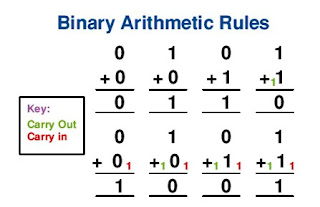 Year 10 - Let's continue with the Investigation. Let's finish # 5 today!!!
Year 10 - Let's continue with the Investigation. Let's finish # 5 today!!!5. Investigate different number systems ( 1 page ) Here you should look at base 2
(binary ), base 8 ( octal ), base 10 ( decimal ), ( hexadecimal ), and any higher number systems. You need to explain how a bigger/more complex number system would result in more information being represented with a smaller number of characters. Bigger number systems are therefore more efficient or what we call elegant in Computing. So, if your system has a large number of instructions, a bigger number system would be the way to go.
http://www.dacs.org/archive/9911/feature1.htm
Sunday, April 20, 2008
April 21

Year 10 - let's follow through on our "YouTube Sharing Project". You have 20 minutes to ask the person sitting to your right for their blog address. Visit their blog, watch the video they would like to share, and make a comment on their post.
*Remember that we are a Community of Learning and as such we only comment positively to enhance someone's learning;-)
Now, back to the Investigation. #'s 2, 3 & 4 are due today.
Tuesday, April 15, 2008
April 16
The first thing we can do is add to the Voicethread which will be added to an Earth Day wiki.
1. So, I would like you to visit this site and register: http://voicethread.com
2. Browse: SDIS Earth Day - April 22, 2008
3. Click on the Voicethread
4. Click on Record
5. Allow
6. Speak
It's as easy as that;-)
Thanks Year 10 - you are stars. Now back to the Investigation portion of this program.
Sunday, April 13, 2008
April 14
1)You Tube is quite a phenomenon - mini movies at our disposal 24/7. I spend quite a bit of time keeping you on task and not allowing you to visit YouTube during class. However, I would like you to know that there is a time and place for such things - and Today Is That Day.
YouTube is also a tool that teaches. This video depicts part of a lecture delivered by a college professor, Dr. Randy Pausch, at Carnegie-Mellon University in November, 2007. He is offering good advice . . . I would like to share a video with you as I found it uplifting and valuable. I hope you do too.
To learn more about Dr. Randy Pausch please visit this site: http://download.srv.cs.cmu.edu/~pausch
Students today all have quite a repetoire of YouTube videos that they also think need to be shared. Not music videos because we all see those - but videos where we learn/experience/feel or videos to inspire us. Please share a video with us by posting it to your blog.
2) Thank you for sharing. Now, let's continue with our investigations. . .
Wednesday, April 9, 2008
April 9
Student Rights and Responsibilities
-Arriving on time
-Meeting Commitments (handing in assignments on time)
-Behaving in a Respectful Way
-No inappropriate language
Investigation - #2, 3, 4 Due Wednesday April 16
Sunday, April 6, 2008
April 7

Year 10 - You have already started your Investigation. Today # 1 is due! Please finish and submit today. (Thank you)
1. Research the history of communicating information and produce a timeline (3+ pages)
This section should include everything right from prehistoric times until the present day. You should explain the reasons behind your 30 most significant choices. Remember the purpose of your research is to look at communication methods see how they developed / evolved to fulfill a particular need. Also state any natural patterns that have occurred and if any previous method could be of influence in your final solution. Remember it is not a History project and your research must have purpose!
Your deadline for #1 is Today - Monday April 7 at the end of class
Wednesday, April 2, 2008
Sunday, March 30, 2008
April 2
1. Research the history of communicating information and produce a timeline (3+ pages)
This section should include everything right from prehistoric times until the present day. You should explain the reasons behind your 30 most significant choices. Remember the purpose of your research is to look at communication methods see how they developed / evolved to fulfill a particular need. Also state any natural patterns that have occurred and if any previous method could be of influence in your final solution. Remember it is not a History project and your research must have purpose!
Saturday, March 29, 2008
March 31

Welcome Back Year 10 - We get to spend another fab term together.
This time we have a brand new blog to help us organize our time and ICT project.
During Term 3 you will be working on a special project - Communicating Information.
Guincho is considered both one of the best and most dangerous windsurfing beaches in the world. How can we better communicate to people, once in the sea, about changes in weather and sea conditons?
Challenge:
Create a new method of communication that could be used by life guards or the general public. The system should be cheap to produce, easy to learn but complex enough to communicate a range of instructions. The system can be visual, audible, sensory, or a combination of these.









